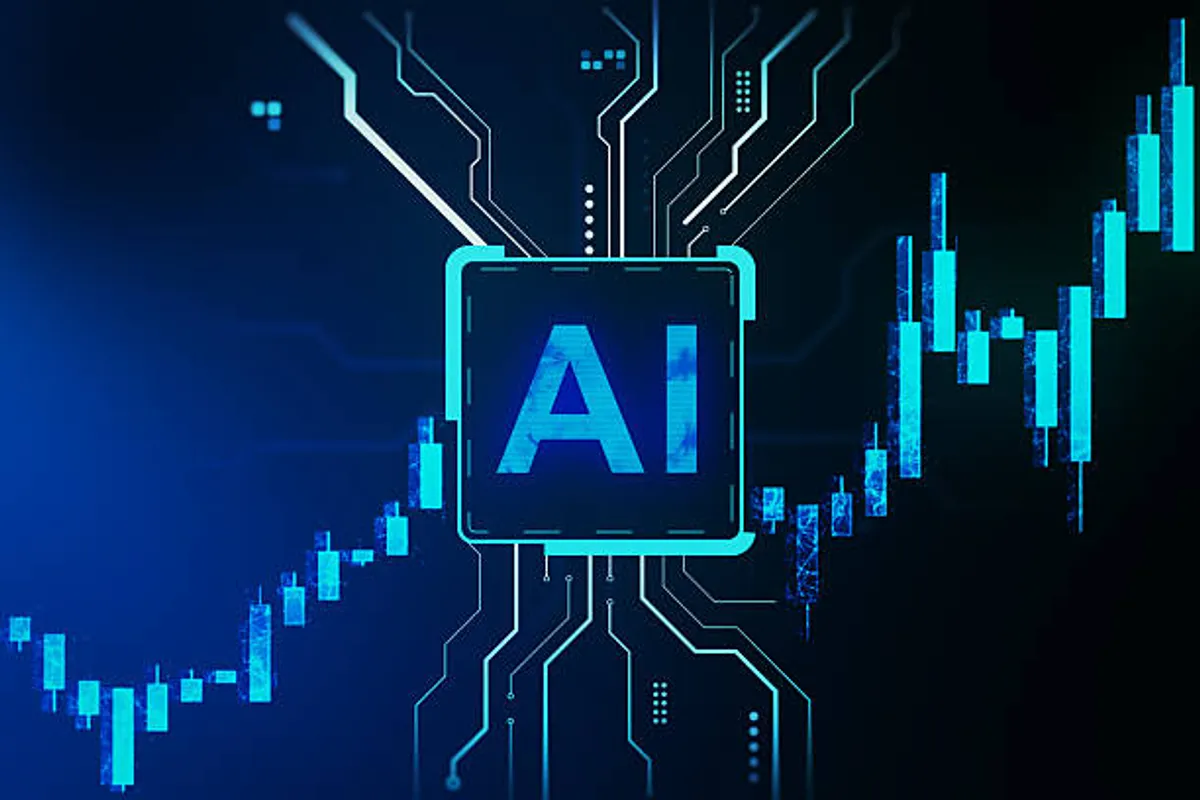ChatGPT is Making You a Lazy Developer. Here's How to Fight Back.

GeokHub
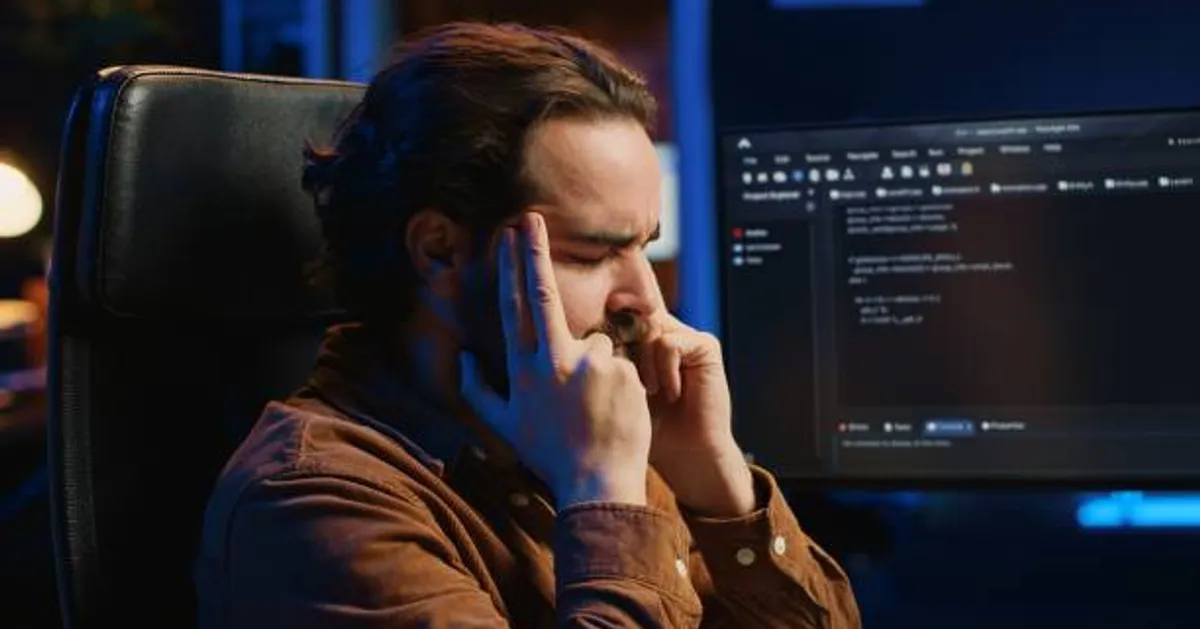
It starts innocently enough. A tricky regex, a boilerplate API route, a confusing error message. Instead of digging through documentation or reasoning it out, you ask ChatGPT. In seconds, you have a working solution. You copy, you paste, you move on. Problem solved.
But a subtle shift is happening. You’re spending less time thinking and more time prompting. You’re starting to forget the syntax you once knew, and the deep, intuitive understanding of how systems fit together is being replaced by a reliance on the AI’s next output.
This isn’t an anti-AI rant. It’s a warning. Used poorly, ChatGPT isn’t making you faster; it’s making you intellectually lazy, eroding the very problem-solving skills that make you a great developer. The good news? You can fight back and turn this powerful tool from a crutch into a catalyst for growth.
The Silent Trap: How AI Encourages Skill Decay
The danger isn’t the tool itself, but how we use it. Here’s how ChatGPT is quietly undermining your development.
1. The Illusion of Understanding
When you copy-paste a block of code, you feel like you’ve solved the problem. But do you understand the solution? Could you explain the trade-offs, spot a potential edge case, or debug it when it fails in production? This creates a “black box” dependency where you own the code but not the knowledge behind it.
2. The Atrophy of Problem-Solving Muscles
Programming is fundamentally about breaking down complex problems. The struggle—the process of researching, experimenting, failing, and finally succeeding—is what forges neural pathways and deep expertise. By outsourcing the “struggle” to AI, you’re skipping the gym for your brain. Your problem-solving muscles are weakening.
3. The Death of Serendipitous Learning
Some of the most valuable learning happens when you go down a rabbit hole. You go to the MDN docs to look up array.map(), and you stumble upon array.flatMap(). You’re debugging a memory leak and deep-dive into the browser’s garbage collection. ChatGPT gives you a direct, narrow answer, robbing you of these exploratory journeys that broaden your skill set.
4. You’re Learning to Prompt, Not to Program
Your primary skill is subtly shifting from software architecture and logical reasoning to prompt engineering. While prompting is a useful skill, it shouldn’t be the core of your development process.
The Fighter’s Mindset: Reclaiming Your Craft
The goal isn’t to abandon AI. It’s to use it with intention. Adopt this mindset: ChatGPT is an brilliant junior developer, but you are the senior architect. The junior can produce code quickly, but it’s your job to review, critique, and deeply understand everything that gets committed to the codebase.
How to Fight Back: Your Action Plan
Integrate these practices to ensure AI elevates your skills instead of eroding them.
1. The “No Black Box” Rule
Never copy-paste code you don’t understand.
This is the golden rule. When you get a code snippet from ChatGPT, your job is just beginning.
- Comment Every Line: Before you even run the code, add comments to every single line, explaining in plain English what it does. If you can’t, you don’t understand it.
- Break It and Fix It: Intentionally break the code. Change a variable, remove a line. See what errors occur and try to fix them. This is a powerful way to force understanding.
2. Use AI as a Mentor, Not a Code Monkey
Shift your prompts from “give me” to “teach me.”
- Lazy Prompt: “Write a Python function to connect to a PostgreSQL database.”
- Fighter’s Prompt: “Explain the steps involved in connecting Python to a PostgreSQL database. Compare the
psycopg2andasyncpglibraries, including their trade-offs. Provide a basic example with error handling and explain why the error handling is important.”
3. The 30-Minute Rule
Before you even open ChatGPT, set a timer for 30 minutes. Genuinely try to solve the problem yourself first. Read the official documentation, search on Stack Overflow, and write a few lines of code. This struggle is where real learning happens. Use AI only after you’ve hit a wall or to review your approach.
4. Mandate Code Reviews (Even for AI Code)
Treat AI-generated code with the same scrutiny you’d apply to a human colleague’s pull request.
- Ask Yourself:
- Is this secure? Could it be vulnerable to SQL injection or XSS?
- Is it efficient? What’s the time complexity?
- How readable and maintainable is it?
- Are there edge cases it doesn’t handle?
5. Leverage AI for the Grunt Work, Not the Core Logic
AI is fantastic for tasks that are tedious but not central to your learning. Use it for:
- Generating boilerplate code (e.g., setting up a basic Express server).
- Writing unit tests for a function you’ve already written.
- Converting data from one format to another (e.g., JSON to CSV).
- Documenting a complex piece of your own code.
Reserve the core business logic, architecture decisions, and algorithm design for your own brain.
The Future-Proof Developer
The job market of the future won’t prize developers who can blindly generate code. It will value developers who can think critically, design robust systems, understand trade-offs, and solve novel problems—the very skills that over-reliance on AI erodes.
ChatGPT is a powerful tool, like a calculator. A mathematician uses a calculator to skip tedious arithmetic, not to avoid learning calculus. A developer should use AI to skip the boilerplate, not to avoid learning their craft.
Don’t let the AI make you lazy. Use it to push yourself to a higher level of understanding and craftsmanship. The future belongs to developers who code with AI, not developers who are coded by AI.