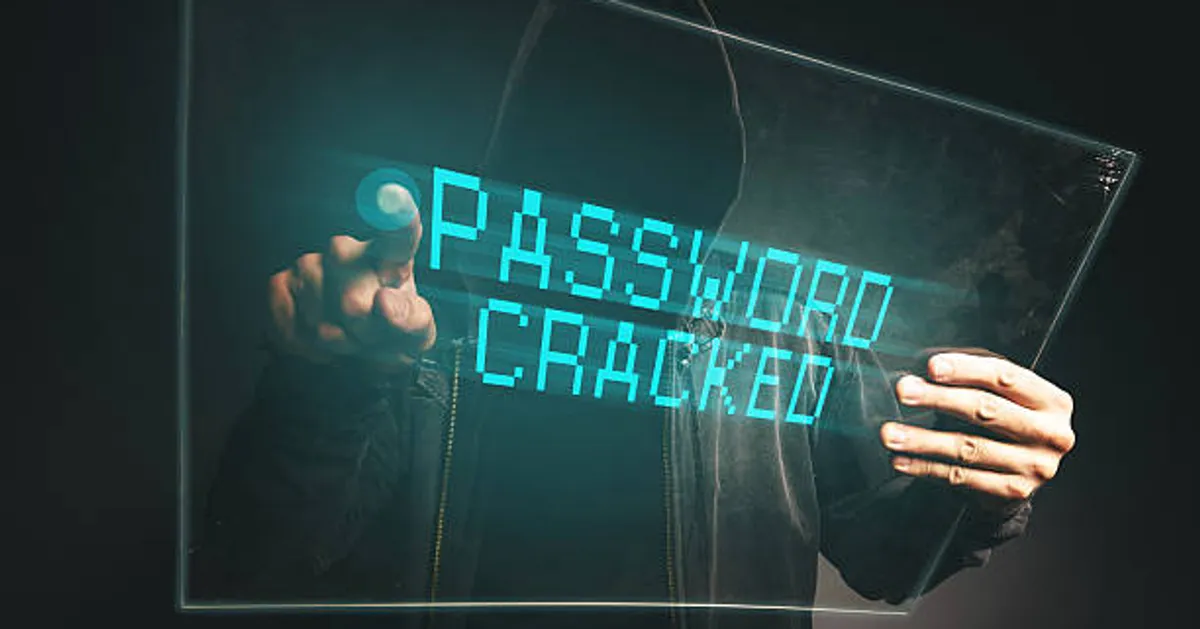
The One Password Mistake That Will Get You Hacked in 2026

GeokHub
Contributing Writer
You think you’re smart about passwords. You use a mix of uppercase and lowercase letters, you throw in a number and a symbol. You might even use a “pattern” across sites, like Facebook-MyPass1! and Amazon-MyPass1!.
You feel secure.
But the digital landscape is shifting beneath your feet. The threats of 2015—brute-force attacks and simple dictionary hacks—are child’s play compared to what’s coming. The one mistake that will make you a primary target in 2026 isn’t about password complexity; it’s about password origin.
The one mistake that will get you hacked is: Using any password that has ever existed in a previous data breach.
Let’s break down why this is about to become the cardinal sin of cybersecurity.
The Old Rules Are Dead (And They’re Taking Your Security With Them)
For decades, we were taught the “password complexity” gospel:
- “Use at least 8 characters.”
- “Include a number and a symbol.”
- “Change your password every 90 days.”
This advice is now not just outdated; it’s dangerously misleading. It creates passwords that are hard for humans to remember but remain trivial for machines to crack, especially when they’re based on predictable patterns and known words.
The new rule is simple: Uniqueness Trumps Complexity. A moderately complex, 100% unique password is infinitely more secure than an incredibly complex password that you’ve reused elsewhere.
The Hacker of 2026 Isn’t a Person—It’s an AI-Powered Factory
To understand why breached password reuse is a death sentence, you need to see the future of hacking. It’s automated, intelligent, and relentless.
The “Credential Stuffing” Assembly Line
Imagine a factory. On one end, a conveyor belt feeds in billions of username and password pairs from thousands of previous data breaches (like Collections #1-5, RockYou2021, etc.). This list is the raw material.
- Automation Bots: These bots take these known credentials and fire them against hundreds of popular websites—your bank, your email, social media, cloud storage—at a rate of thousands of attempts per second.
- AI-Powered Variation: The AI doesn’t just try the exact password
MyPass1!. It runs it through a “mangling” algorithm. It will tryMyPass1,MyPass1!,MyPass2!,MyPass2024!, and thousands of other logical variations based on common human password-creation habits. - Success & Escalation: When a login succeeds (a “hit”), the system doesn’t just stop. It automatically profiles the account, checks for stored payment methods, and uses the compromised email to trigger “password reset” attacks on other services, exploiting the trust you have in your own inbox.
This isn’t a targeted attack on you. It’s a massive, automated net cast across the entire internet. You get caught not because someone is hunting you, but because you’re swimming in infected waters with a recognizable tag.
“But How Would They Know My Password Was Breached?”
This is the critical question. You might think, “I’ve never gotten a breach notification.” That’s irrelevant.
Hackers trade these databases of billions of credentials on the dark web. Your information is likely already in one, even from a service you forgot you used a decade ago.
The only way to know for sure is to check. Use a service like Have I Been Pwned (created by security expert Troy Hunt). Enter your email address, and it will tell you which of your accounts have been caught in known, public breaches.
If your email and password combination appears there, that exact combination is in the “raw materials” pile for the credential stuffing factory. If you’ve reused it anywhere else, you are living on borrowed time.
The 2026-Proof Password Protocol: Your Action Plan
Knowing the problem is half the battle. Here is your non-negotiable, three-step action plan to stay safe.
Step 1: The Password Manager Mandate (Your Digital Vault)
This is no longer a “nice-to-have.” It is the absolute foundation of modern digital security.
- What it does: A password manager (like Bitwarden, 1Password, or KeePass) generates, stores, and autofills completely random, strong, and unique passwords for every single site you use.
- Why it’s essential: It removes the human element of password creation, which is flawed and predictable. You only need to remember one strong master password to unlock your entire vault.
- Example: Instead of
Facebook-MyPass1!, your password manager will useGv2#8$xkL!p9qB@mWfor Facebook andf7T&pQ2@zR$sK9!nYyfor your bank. A breach at one site has zero impact on any other.
Step 2: Enable Multi-Factor Authentication (MFA) Everywhere (Your Digital Deadbolt)
A password is one key. MFA is a second, completely different lock.
- What it is: After entering your password, you must provide a second proof of identity. This is usually a code from an app (like Authy or Google Authenticator) or a physical security key (like a Yubikey).
- Why it’s 2026-proof: Even if a credential stuffing attack successfully guesses your password, the attacker cannot provide the second factor. The attack is stopped dead in its tracks. Prioritize MFA on your email account above all else, as it’s the key to resetting all other passwords.
Step 3: Conduct a “Breach Audit” and Purge
- Go to Have I Been Pwned.
- Check your primary email addresses.
- For any service where you were listed as “pwned,” and you are still using a similar or identical password, you must change it immediately. Use your password manager to generate a new, unique password for that service.
The Bottom Line: It’s Time to Evolve
The mistake isn’t using a “weak” password. The mistake is using a known password.
The cybersecurity arms race has moved from human ingenuity to algorithmic scale. Your defense must evolve to match. By embracing a password manager and universal MFA, you move your security from a fragile, human-reliant system to a robust, automated, and intelligent one.
Don’t wait until 2026 to become a statistic. The attack factories are already running. It’s time to build your fortress.








