Top 8 Best Video Editing Apps for Mobile in 2025

GeokHub

With the explosion of video content on platforms like TikTok, Instagram Reels, and YouTube Shorts, mobile video editing apps have become essential tools for creators, businesses, and casual users in 2025. Below is a curated list of the top 8 mobile video editing apps, based on recent insights, designed to help you create professional-quality videos on Android, iPhone, and iPad. Each app is evaluated for its features, usability, and ideal use case, ensuring you find the perfect fit for your editing needs.
1. CapCut
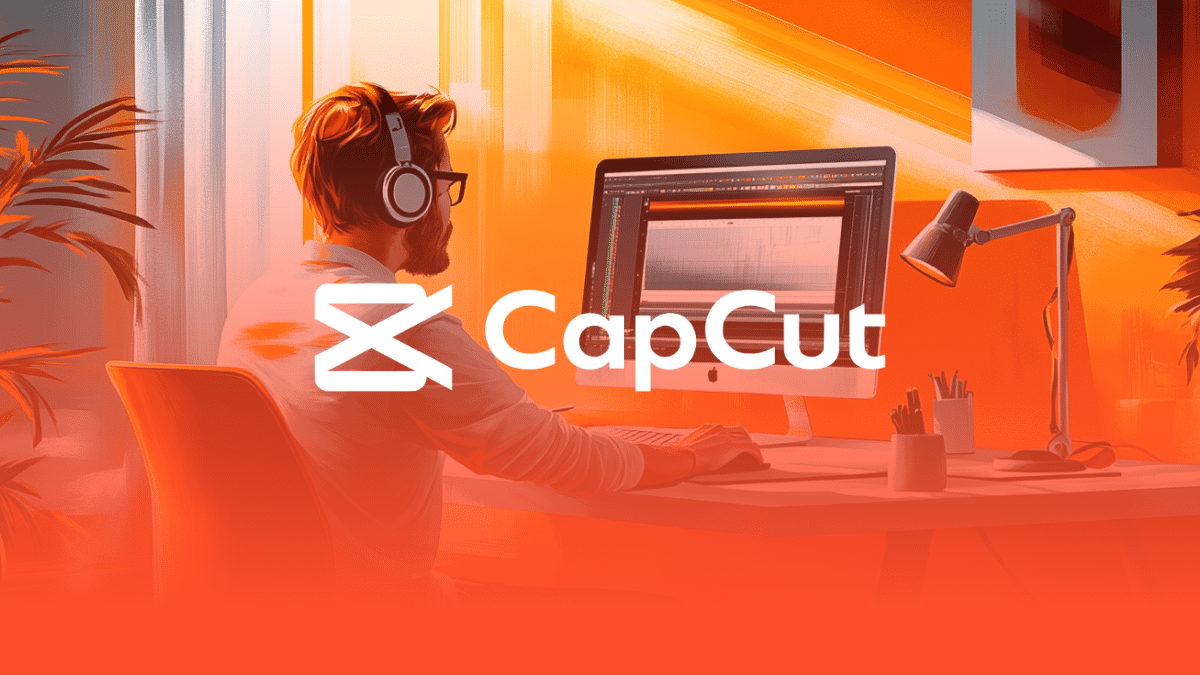
- Overview: Owned by ByteDance (TikTok’s parent company), CapCut dominates in 2025 with its intuitive interface, AI-powered features, and seamless TikTok integration. It’s ideal for quick, eye-catching edits.
- Key Features: Auto-captions, trending templates, background removal, text-to-speech, and 8K export (Pro version). Free version offers robust tools like transitions, filters, and multi-track editing.
- Best For: Social media influencers, TikTok creators, and businesses targeting short-form content.
- Pricing: Free with optional Pro subscription ($10/month) for advanced features and ad-free editing.
- Pros: Beginner-friendly, feature-packed free version, strong TikTok synergy.
- Cons: Some premium features require a subscription; occasional ads in the free version.
- Why It Stands Out: CapCut’s AI tools and templates make it perfect for fast, viral-ready videos.
2. InShot
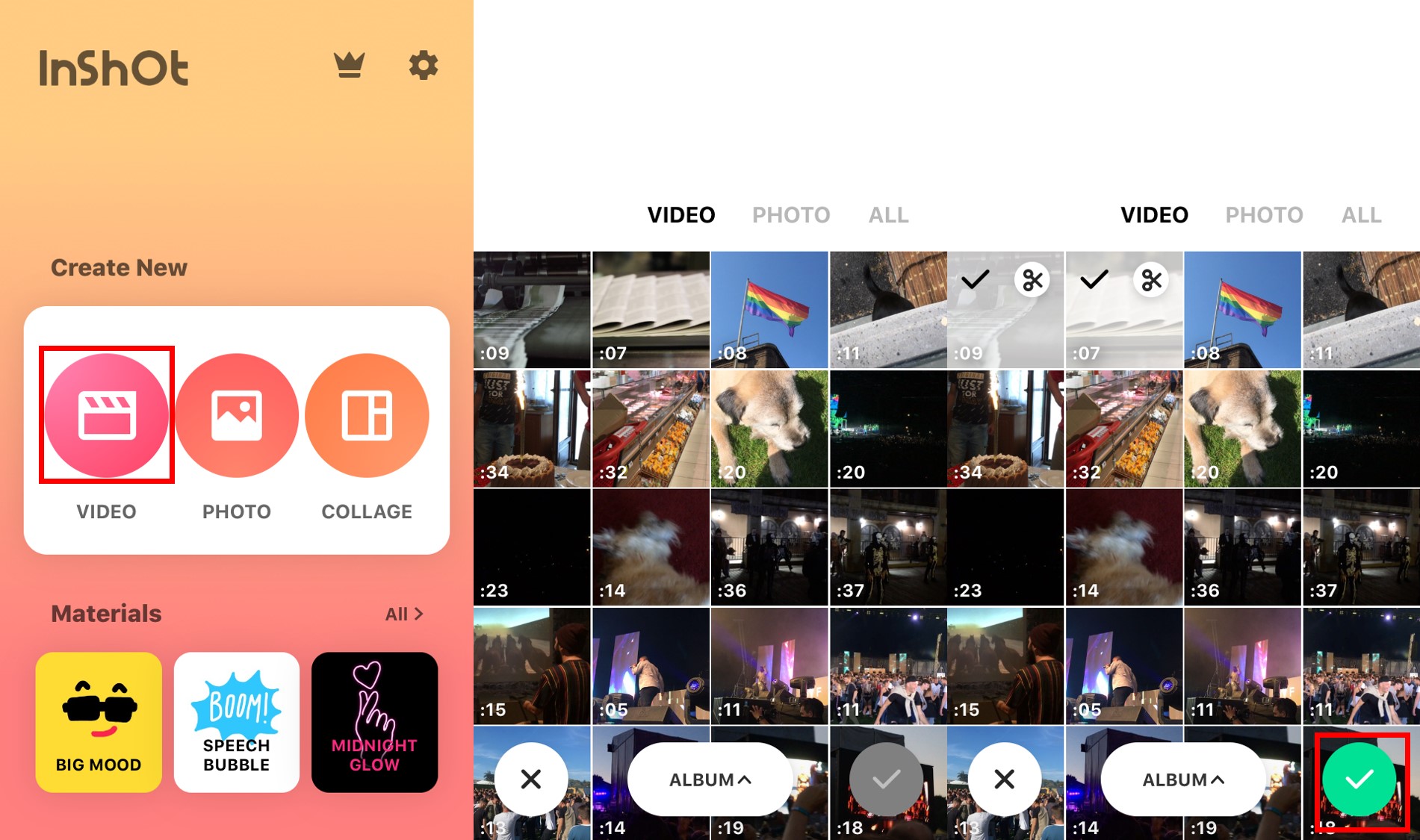
- Overview: InShot remains a go-to for beginners and pros due to its smooth interface and versatile timeline editing, ideal for vlogs, Reels, and YouTube content.
- Key Features: Trimming, speed control, music library, high-quality exports, and filters. Supports photo collages and basic photo editing.
- Best For: Beginners, YouTubers, and marketers needing polished, quick edits.
- Pricing: Free with in-app purchases; premium plan ($14.99/year) removes watermarks and ads.
- Pros: Easy-to-use timeline, high-quality output, versatile for multiple platforms.
- Cons: Free version includes watermarks; limited advanced features compared to pro apps.
- Why It Stands Out: Its simplicity and reliability make it a favorite for casual creators.
3. LumaFusion
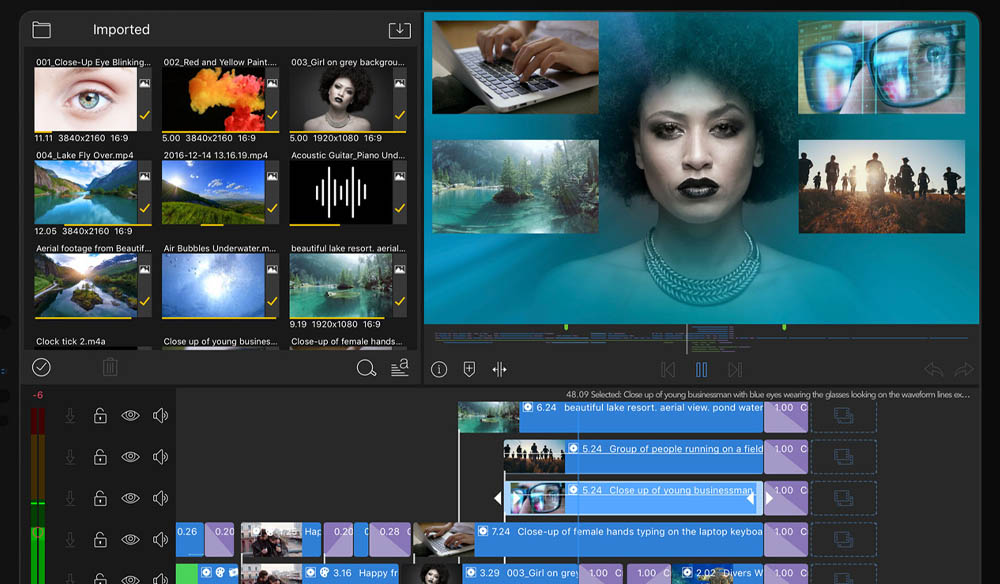
- Overview: A professional-grade editor for iOS and Android, LumaFusion offers desktop-level features like multi-track editing and advanced color grading, perfect for serious creators.
- Key Features: Multi-track timeline, 4K/60fps support, keyframing, color correction, and external monitor compatibility.
- Best For: Mobile journalists, filmmakers, and vloggers needing pro-level control.
- Pricing: One-time purchase ($29.99), no subscription required.
- Pros: Robust features, no recurring fees, intuitive touch interface.
- Cons: Steeper learning curve for beginners; limited free version.
- Why It Stands Out: Its one-time cost and powerful tools rival desktop editors.
4. PowerDirector

- Overview: CyberLink’s PowerDirector brings professional editing to mobile with a streamlined interface, offering advanced features like motion tracking and 4K exports.
- Key Features: Multi-track editing, chroma key, animated text, Shutterstock/Getty stock integration, and aspect ratio switching.
- Best For: Semi-pro creators and marketers wanting desktop-like functionality.
- Pricing: Free with premium subscription ($4.58/month) for watermark removal and premium features.
- Pros: Robust feature set, generous free version, easy aspect ratio adjustments.
- Cons: Some features locked behind paywall; requires storage space.
- Why It Stands Out: Balances advanced tools with accessibility for growing creators.
5. Adobe Premiere Rush

- Overview: A mobile-optimized version of Adobe Premiere Pro, Rush offers quick, professional edits with cloud syncing for cross-device workflows.
- Key Features: AI-driven editing, color grading, multi-camera support, stock media library, and seamless Creative Cloud integration.
- Best For: Content creators and businesses needing fast, high-quality edits across devices.
- Pricing: Free with starter plan; premium ($9.99/month) via Creative Cloud for advanced features.
- Pros: User-friendly, syncs with desktop, free version is robust.
- Cons: Limited advanced features compared to Premiere Pro; subscription for full access.
- Why It Stands Out: Ideal for creators already in Adobe’s ecosystem.
6. KineMaster
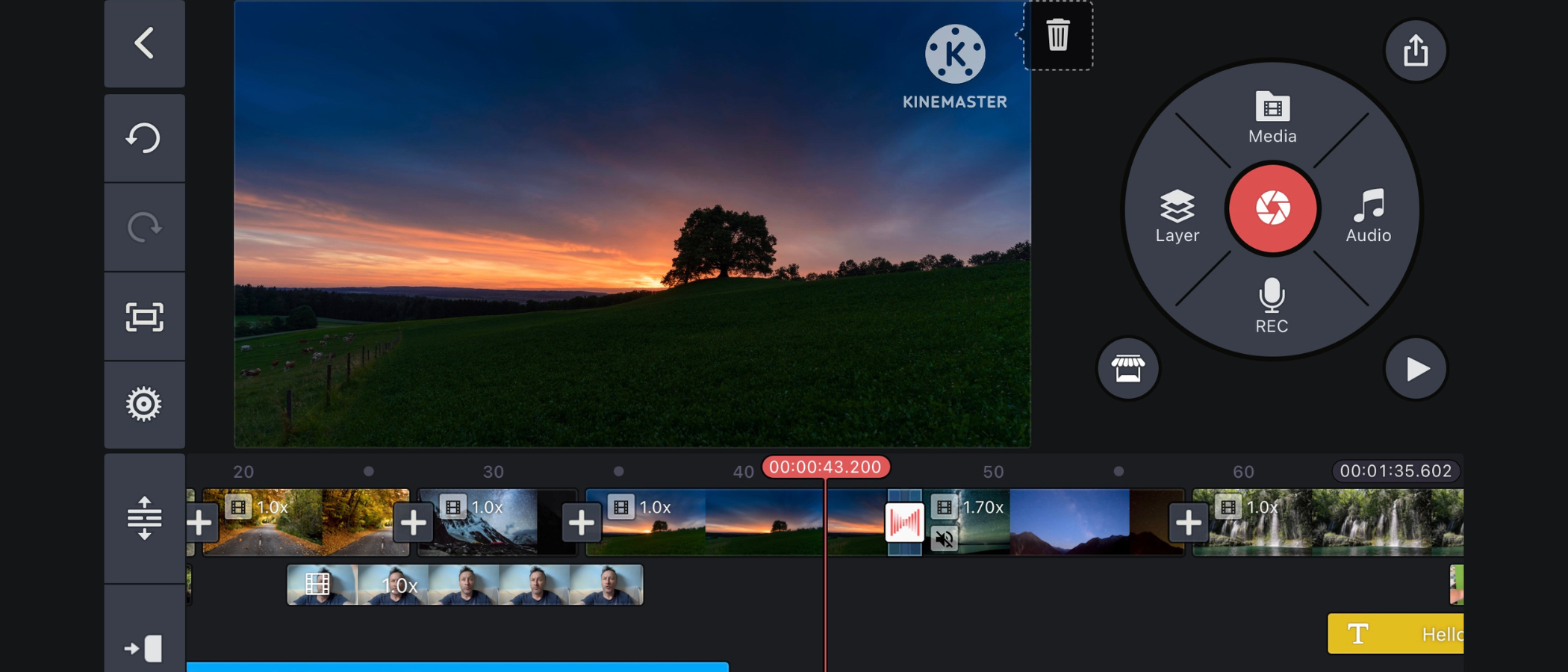
- Overview: KineMaster delivers advanced mobile editing with multi-layer support and professional tools, perfect for dynamic videos.
- Key Features: Chroma key, multi-track editing, speed control, voiceovers, and asset store for templates.
- Best For: YouTubers and mobile editors seeking pro features on a budget.
- Pricing: Free with watermarks; premium ($9.99/month) removes limitations.
- Pros: Flexible editing, strong audio tools, active community support.
- Cons: Free version has watermarks and limited export quality.
- Why It Stands Out: Offers desktop-like features for mobile creators.
7. GoPro Quik
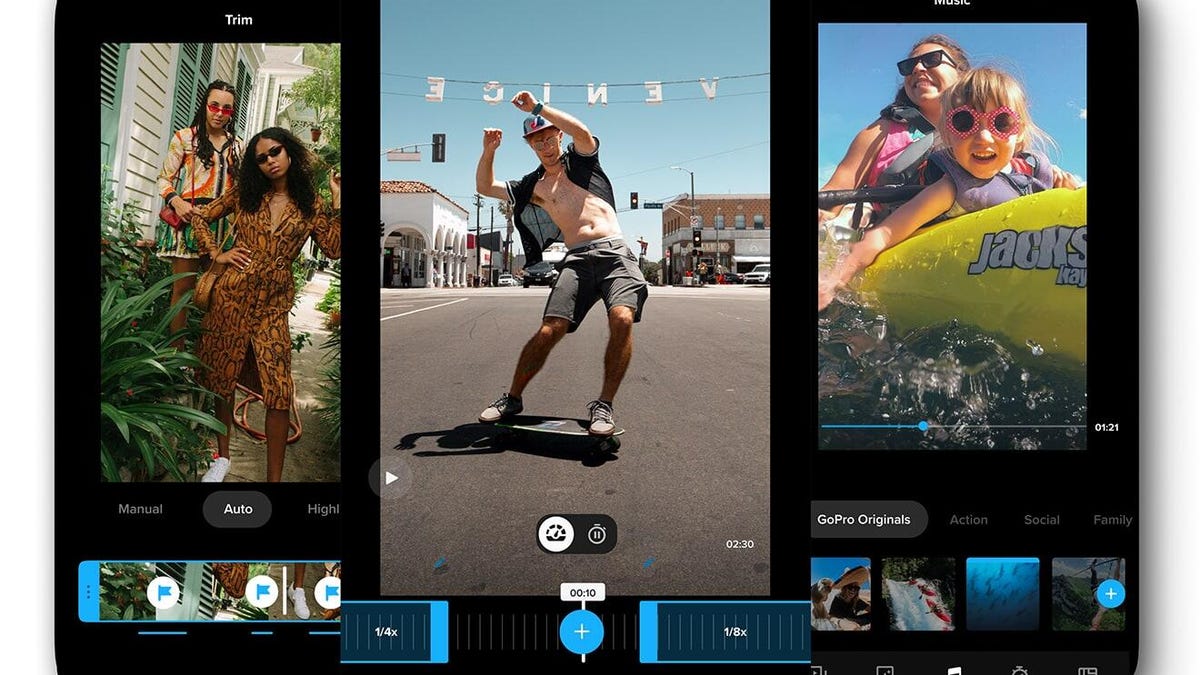
- Overview: Designed for quick, automated edits, Quik excels at creating highlight reels with minimal effort, especially for GoPro users.
- Key Features: Auto-highlight detection, 14 themes with music, speedup/slowdown effects, and cloud-based Mural storage.
- Best For: Travelers, athletes, and casual creators needing fast edits.
- Pricing: Free with subscription ($9.99/year) for premium features.
- Pros: Fast and intuitive, great for beginners, syncs with GoPro footage.
- Cons: Limited manual control; subscription needed for most features.
- Why It Stands Out: Perfect for instant, shareable videos with minimal effort.
8. iMovie

- Overview: Apple’s free iMovie remains a classic for iOS users, offering a beginner-friendly interface with solid editing capabilities.
- Key Features: Trailer templates, green screen, speed adjustments, and seamless transfer to Final Cut Pro on Mac.
- Best For: Beginners and personal video creators using iPhones or iPads.
- Pricing: Free for iOS users.
- Pros: Completely free, simple to use, integrates with Apple ecosystem.
- Cons: iOS-only, lacks advanced features for pros.
- Why It Stands Out: A reliable, no-cost option for quick Apple-based projects.
Tips for Choosing the Right App
- Skill Level: Beginners should opt for CapCut, InShot, or iMovie for simplicity. Pros or semi-pros can choose LumaFusion or PowerDirector for advanced tools.
- Platform: Ensure compatibility with your device (e.g., iMovie for iOS only; CapCut and PowerDirector for both Android and iOS).
- Budget: Free options like CapCut and iMovie are great for budget-conscious users; LumaFusion’s one-time fee suits those avoiding subscriptions.
- Editing Needs: For short-form social media, CapCut and InShot excel. For long-form or professional projects, LumaFusion and KineMaster offer more control.
- Tips for Success: Shoot in good lighting, use minimal transitions, add captions for accessibility, and optimize for vertical formats (9:16) for TikTok and Reels.
Final Thoughts
In 2025, mobile video editing apps empower everyone to create professional-quality content from their phones. CapCut and InShot lead for social media creators, while LumaFusion and PowerDirector cater to those needing advanced features. Whether you’re crafting viral TikTok clips or polished YouTube vlogs, these apps offer the tools to succeed. Experiment with free versions or trials to find your fit, and start creating standout videos today.








