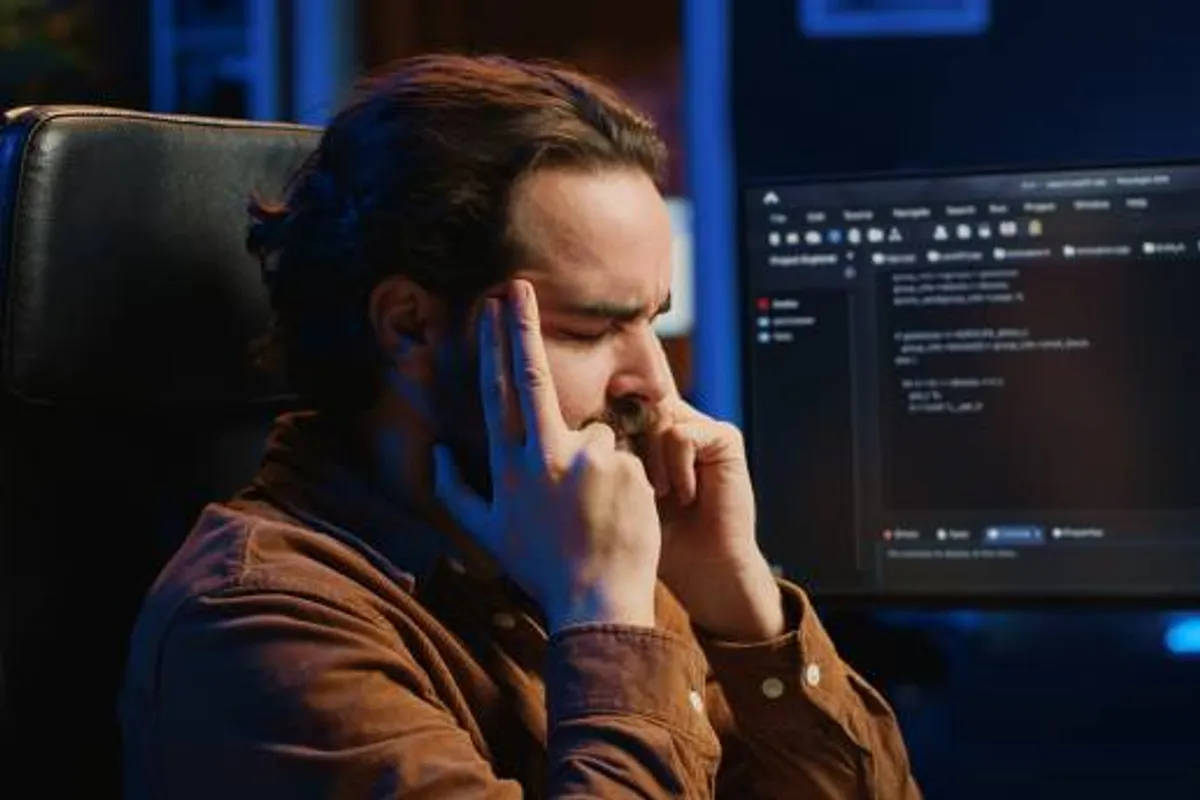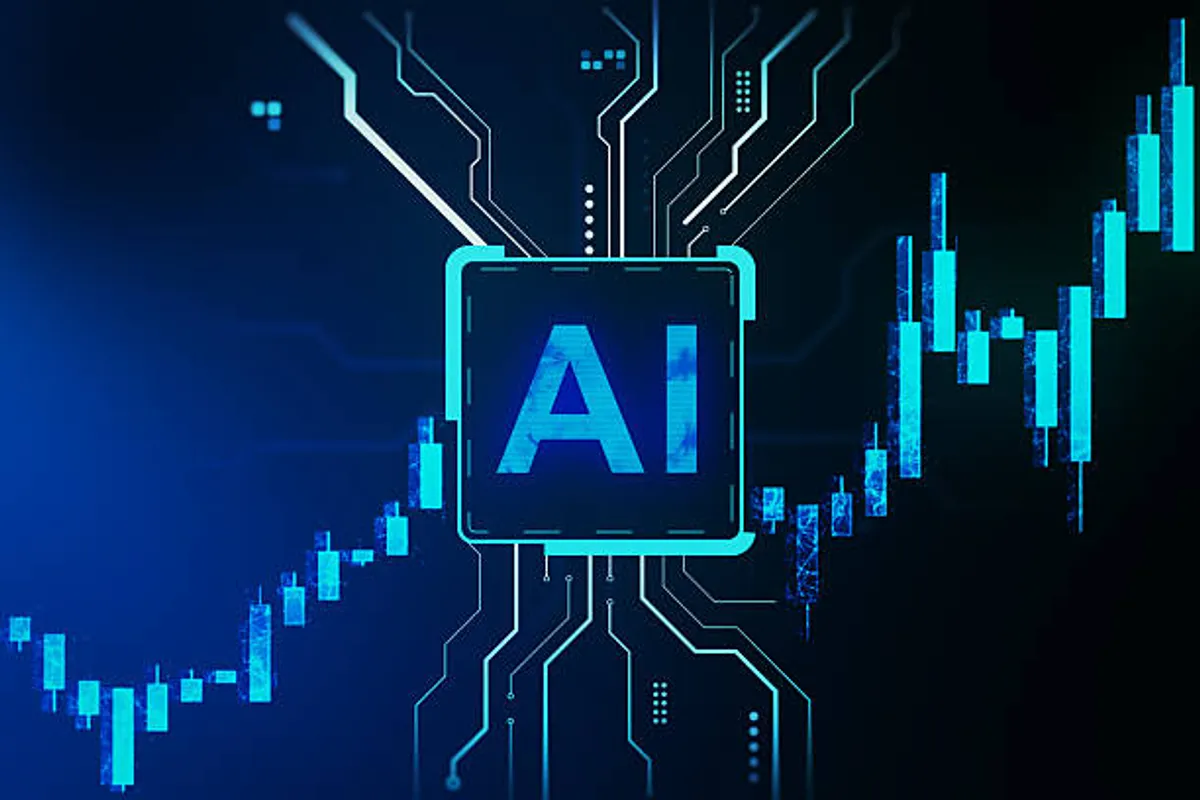Kiro vs OpenAI Codex: Which AI Coding Assistant Dominates in 2025?

GeokHub

As AI continues to reshape software development, AI coding assistants are becoming essential for developers worldwide. Two major players in this space—Kiro and OpenAI Codex—offer powerful features that promise to boost productivity, reduce errors, and accelerate coding. But which one truly stands out? This article dives deep into their capabilities, performance, and practical applications to help developers make an informed choice.
Understanding the Contenders
OpenAI Codex
OpenAI Codex powers a variety of coding assistants, including GitHub Copilot. It uses advanced natural language processing to generate code snippets, explain functions, and even debug programs. With support for multiple programming languages, Codex is designed for both beginners and professional developers.
Key Strengths:
- Supports dozens of programming languages.
- Can generate complete functions or boilerplate code from plain English instructions.
- Strong integration with GitHub and developer IDEs.
- Advanced code completion and AI-assisted debugging.
Kiro
Kiro is an emerging AI coding assistant focusing on efficiency, context-awareness, and enterprise-level integration. Designed to outperform existing tools in real-world developer workflows, Kiro emphasizes customizable coding suggestions and team collaboration.
Key Strengths:
- Tailors code suggestions based on project context and style guides.
- Provides inline explanations, reducing the need for external documentation.
- Optimized for rapid prototyping and real-time code editing.
- Integrates with popular development platforms and supports workflow automation.
Feature Comparison: Kiro vs OpenAI Codex
| Feature | Kiro | OpenAI Codex |
|---|---|---|
| Programming Language Support | 15+ languages with enterprise-level customization | 60+ languages, wide community support |
| Code Context Awareness | High, adapts to team/project conventions | Moderate, depends on input instructions |
| IDE Integration | VS Code, JetBrains suite, web-based IDEs | VS Code, JetBrains suite, GitHub integration |
| AI Explanations | Inline detailed explanations for learning | Basic comments generation and function explanations |
| Collaboration Features | Built-in team workflows | Limited collaboration support |
| Speed & Accuracy | Fast real-time suggestions, fewer syntax errors | Accurate but can produce boilerplate errors |
Performance Analysis
1. Speed: Kiro offers real-time suggestions that adapt to project context, while OpenAI Codex may require iterative refinement to match coding style.
2. Accuracy: Both assistants produce high-quality code, but Kiro’s contextual awareness reduces the likelihood of irrelevant or syntactically incorrect snippets.
3. Learning Curve: Codex is easy to adopt for individual developers due to extensive documentation and community support. Kiro may require initial setup but excels in team environments once implemented.
4. Integration & Flexibility: Codex shines for personal projects and rapid prototyping, whereas Kiro is designed for professional development teams requiring consistency and adherence to coding standards.
Use Cases: Who Should Use Which?
-
Choose OpenAI Codex if:
- You are a solo developer exploring multiple languages.
- You want rapid code generation without extensive setup.
- You rely on GitHub integration for version control and collaboration.
-
Choose Kiro if:
- You are part of a development team needing consistent, context-aware code suggestions.
- You want inline explanations and workflow automation.
- You prioritize efficiency in professional or enterprise-level projects.
The Verdict
Both Kiro and OpenAI Codex represent the future of AI-assisted development. Codex is ideal for individual developers or hobbyists, offering versatility and broad language support. Kiro, on the other hand, is tailored for professional teams, prioritizing context, collaboration, and workflow optimization.
Ultimately, the choice depends on your coding environment, team structure, and project needs. For developers looking to maximize productivity in 2025, understanding the strengths of each assistant ensures you pick the tool that truly complements your workflow.