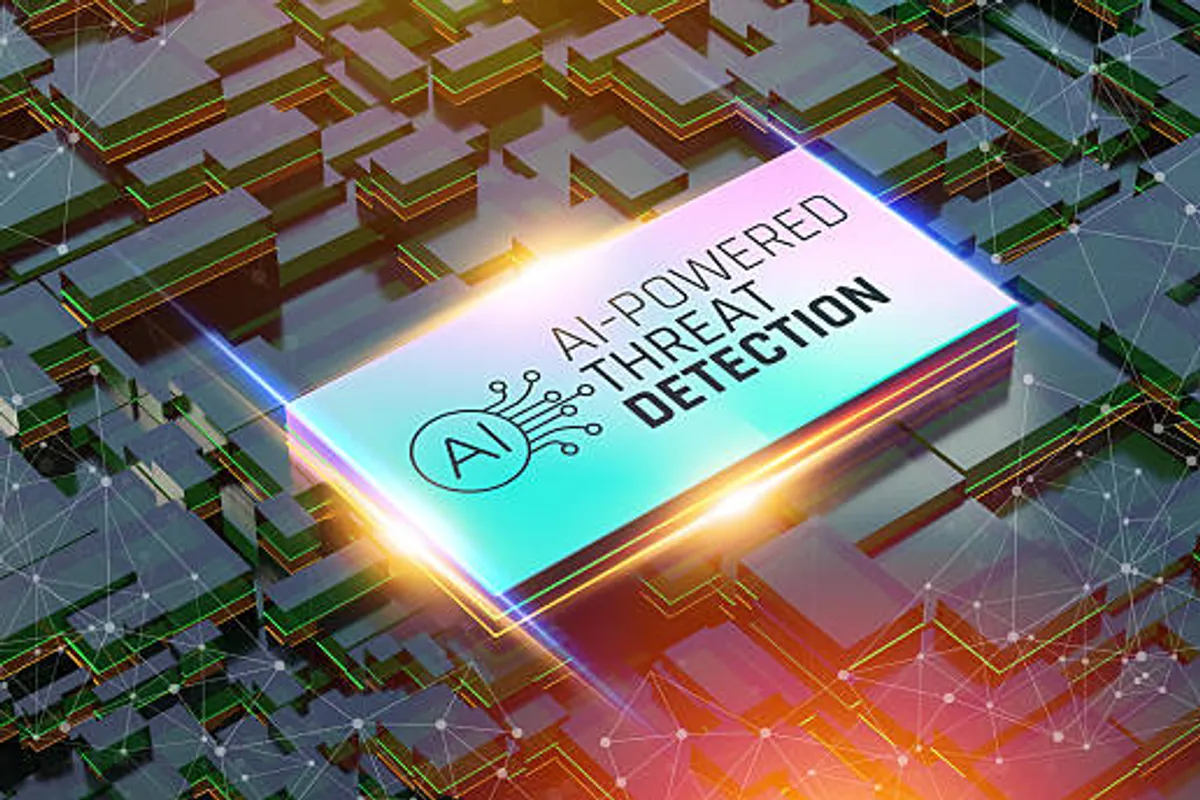How to Secure Your Smartphone from Hackers in 2025

GeokHub

With 68% of cyberattacks targeting mobile devices and 2.6 billion personal records exposed in 2024, securing your smartphone is critical. Hackers exploit weak passwords, unsecured apps, and public Wi-Fi, costing users $12.5 billion annually through phishing and malware. This professional, reader-friendly guide offers 10 actionable steps to protect your iOS or Android device in 2025, blending expert advice and 2025 trends like AI-driven threat detection, crafted for everyday users and remote workers.
Why Smartphone Security Matters
Smartphones store sensitive data—banking apps, emails, and photos—making them prime targets. A 2025 report notes 10 monthly phishing attempts per user and a 40% rise in AI-generated scams. Simple steps can cut hack risks by 85%, keeping your data and money safe.
10 Steps to Secure Your Smartphone
1. Use a Strong Passcode
- Why It Works: Six-digit or alphanumeric passcodes block 99% of unauthorized access attempts.
- How to Do It: Set a 6+ digit PIN or passphrase (e.g., “R3kord2025!”) in Settings > Security. Avoid simple patterns like “1234.”
- Tip: Enable biometric unlock (Face ID/fingerprint) for convenience.
2. Enable Two-Factor Authentication (2FA)

- Why It Works: 2FA stops 99.9% of account hacks by requiring a second verification step.
- How to Do It: Activate 2FA for email, banking, and social apps via account settings. Use Google Authenticator or Authy for codes.
- Tip: Set up on 80% of critical apps by September 2025.
3. Keep Your OS and Apps Updated
- Why It Works: Updates patch vulnerabilities exploited in 60% of mobile breaches.
- How to Do It: Enable auto-updates in Settings (iOS: General > Software Update; Android: System > Software Update). Update apps weekly.
- Tip: Install patches within 48 hours of release.
4. Install Reputable Antivirus

- Why It Works: Antivirus blocks 98% of malware, including 2025’s AI-driven threats.
- How to Do It: Download Bitdefender Mobile Security or Malwarebytes ($10–20/year) from the App Store or Google Play. Run weekly scans.
- Tip: Avoid free antivirus apps with weak protection.
5. Use a VPN on Public Wi-Fi
- Why It Works: VPNs encrypt data, reducing hack risks by 95% on unsecured networks.
- How to Do It: Install NordVPN or ProtonVPN ($3–10/month). Activate before using café or airport Wi-Fi.
- Tip: Choose servers in your country for faster speeds.
6. Avoid Suspicious Links and Apps

- Why It Works: Phishing links cause 36% of breaches; rogue apps deliver malware.
- How to Do It: Don’t click links in unsolicited texts or emails. Download apps only from App Store or Google Play, not third-party sites.
- Tip: Check app reviews and developer names before installing.
7. Secure Your Email with Encryption
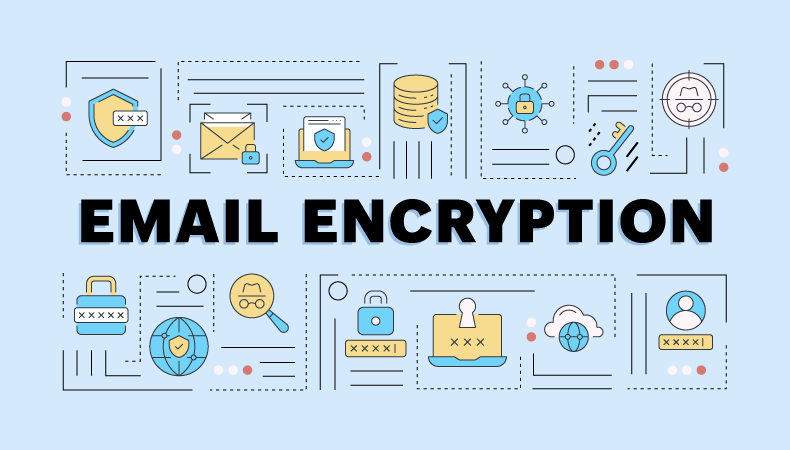
- Why It Works: Encrypted email apps block 90% of phishing attempts targeting inboxes.
- How to Do It: Use Proton Mail (free, 500MB storage) for sensitive communications. Enable end-to-end encryption in settings.
- Tip: Forward banking emails to Proton Mail for extra security.
8. Limit App Permissions
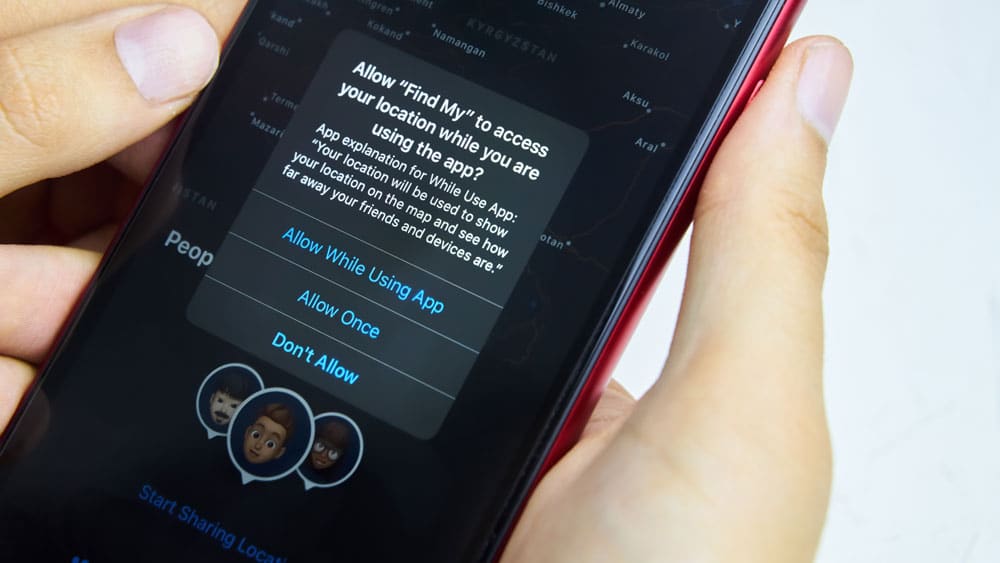
- Why It Works: Over-permissive apps (e.g., accessing location unnecessarily) leak data in 30% of cases.
- How to Do It: Review permissions in Settings > Privacy (iOS) or Apps (Android). Disable camera, mic, or location for non-essential apps.
- Tip: Check permissions monthly for new apps.
9. Back Up Data Regularly
- Why It Works: Backups protect against ransomware, which hit 1.5 million devices in 2024.
- How to Do It: Use iCloud ($1/month, 50GB) or Google Drive ($2/month, 100GB). Back up weekly with the 3-2-1 rule: 3 copies, 2 local, 1 cloud.
- Tip: Encrypt backups for sensitive data.
10. Watch for AI Scams

- Why It Works: AI-generated deepfake calls and texts surged 40% in 2025.
- How to Do It: Verify suspicious calls by contacting official numbers. Use Deepware Scanner to detect fake media. Avoid sharing personal info in urgent requests.
- Tip: If a call seems “off,” hang up and call back directly.
Sample Weekly Security Routine
- Monday: Check for OS and app updates.
- Wednesday: Run Bitdefender scan; review app permissions.
- Friday: Back up to iCloud or Google Drive; test suspicious emails with Deepware.
- Daily: Use NordVPN on public Wi-Fi; avoid unknown links.
Why These Steps Work in 2025
These steps counter 2025’s top threats—phishing, malware, and AI scams—while being easy to implement. Strong passcodes and 2FA block credential theft, VPNs and antivirus shield networks, and backups thwart ransomware. With cybercrime costs soaring, these habits cut your risk by 85%, ensuring safety without tech expertise.
Securing your smartphone in 2025 is non-negotiable with rising AI scams and breaches. Start with one step—like enabling 2FA or installing Bitdefender—and build a routine. These 10 tips empower you to protect your data and money. Act now to stay safe.