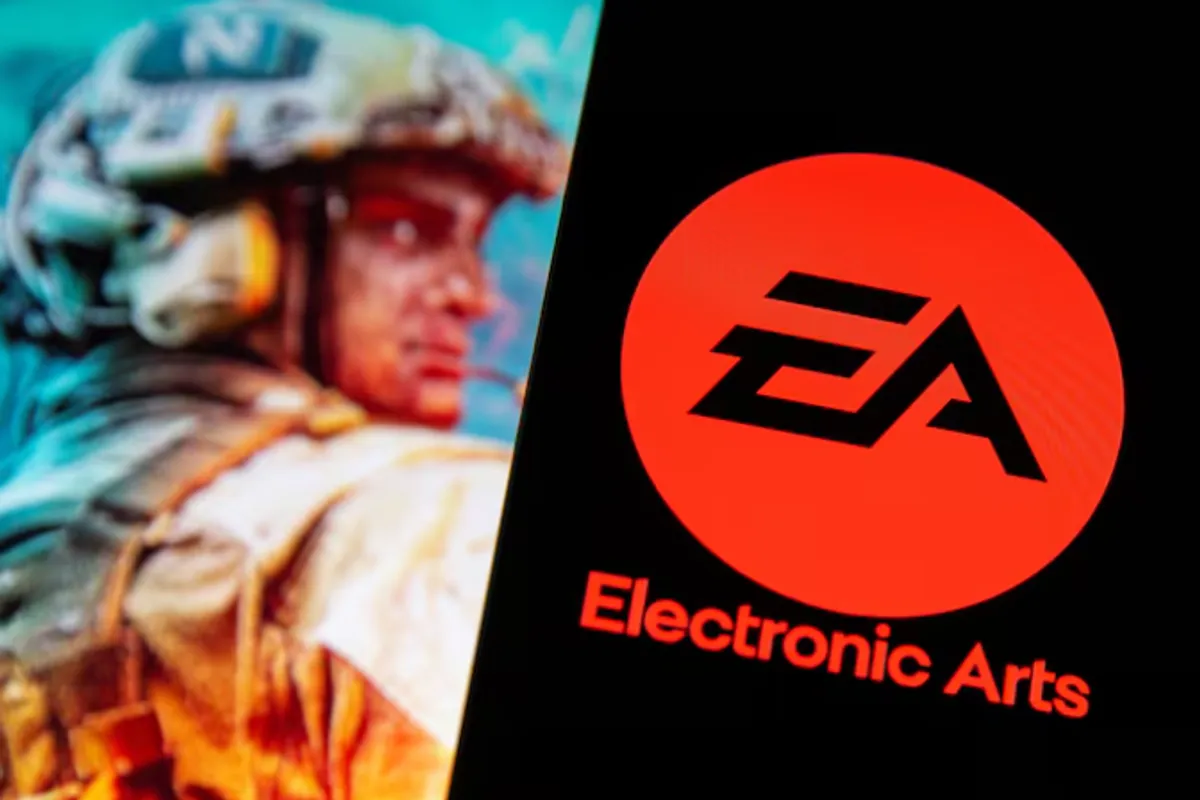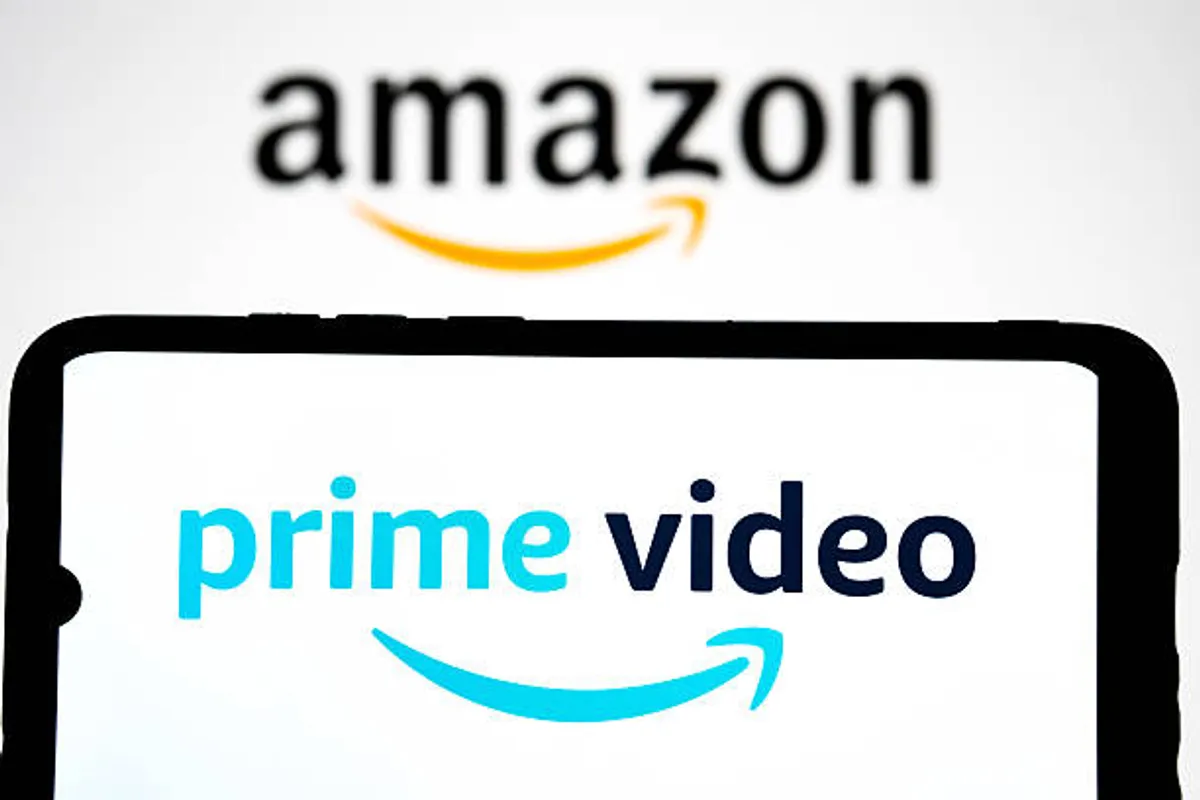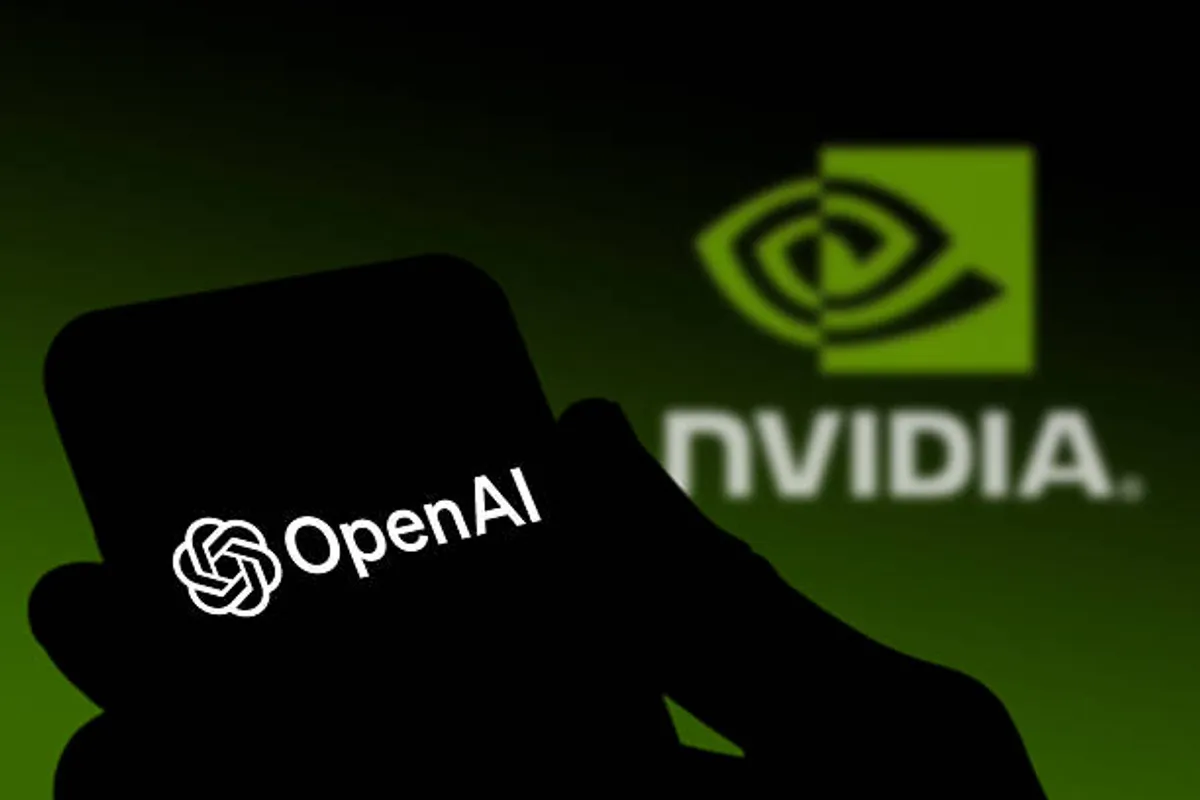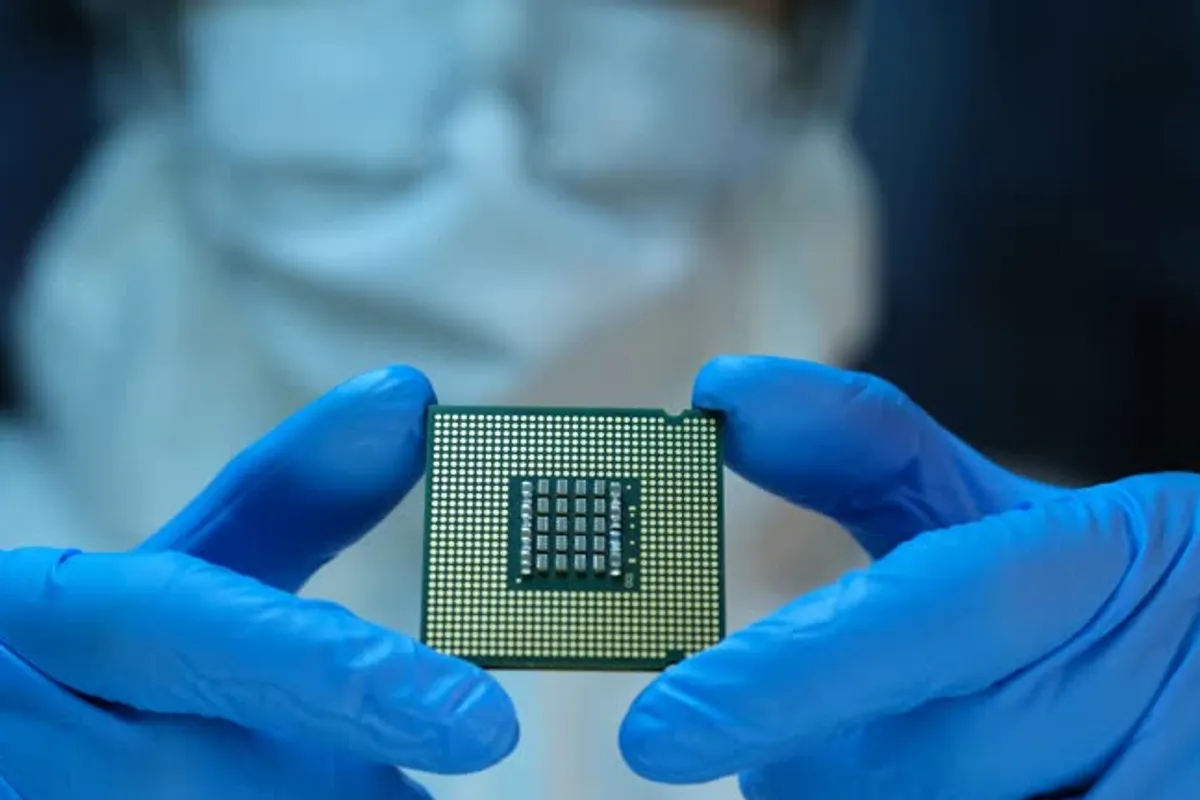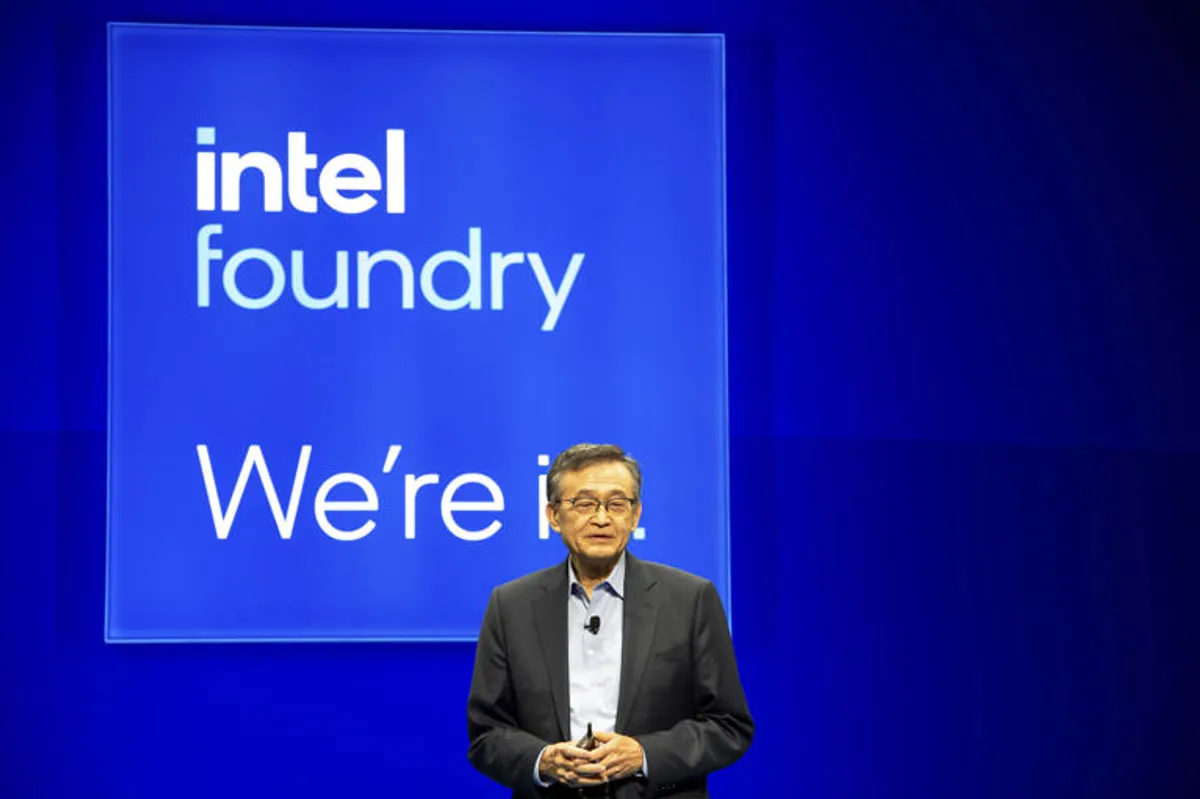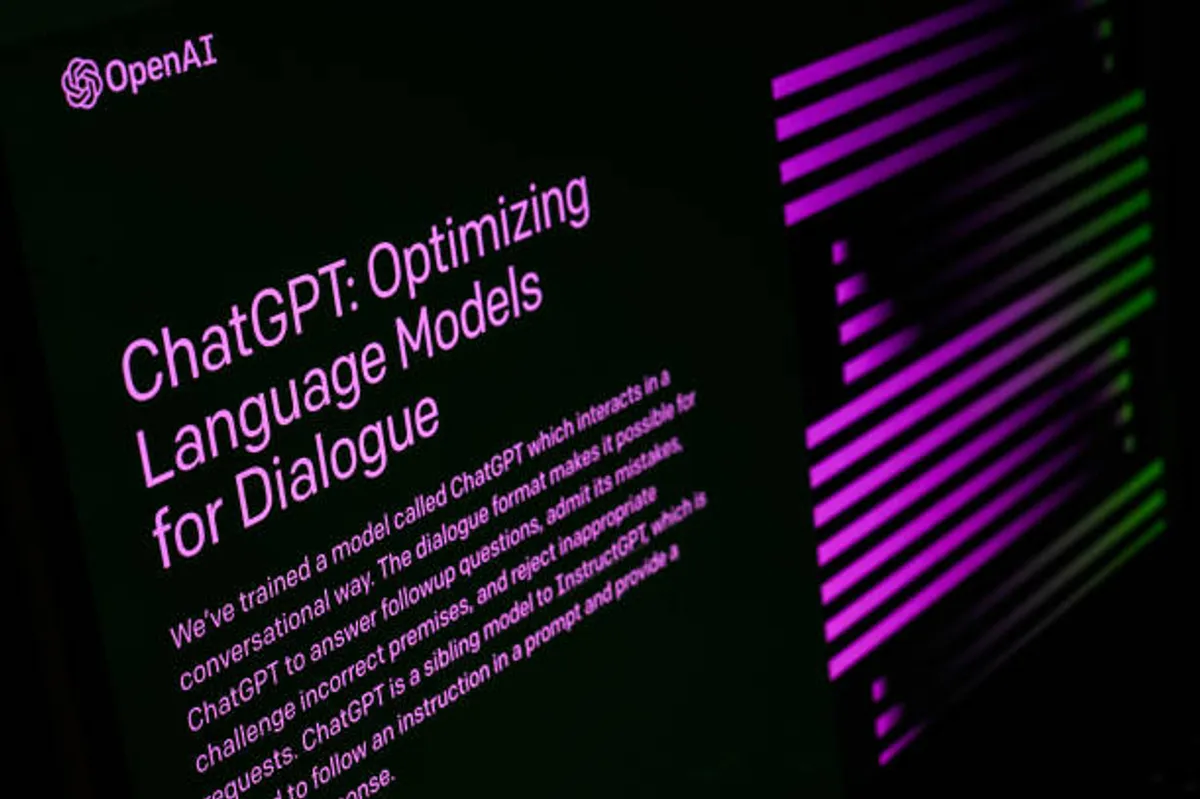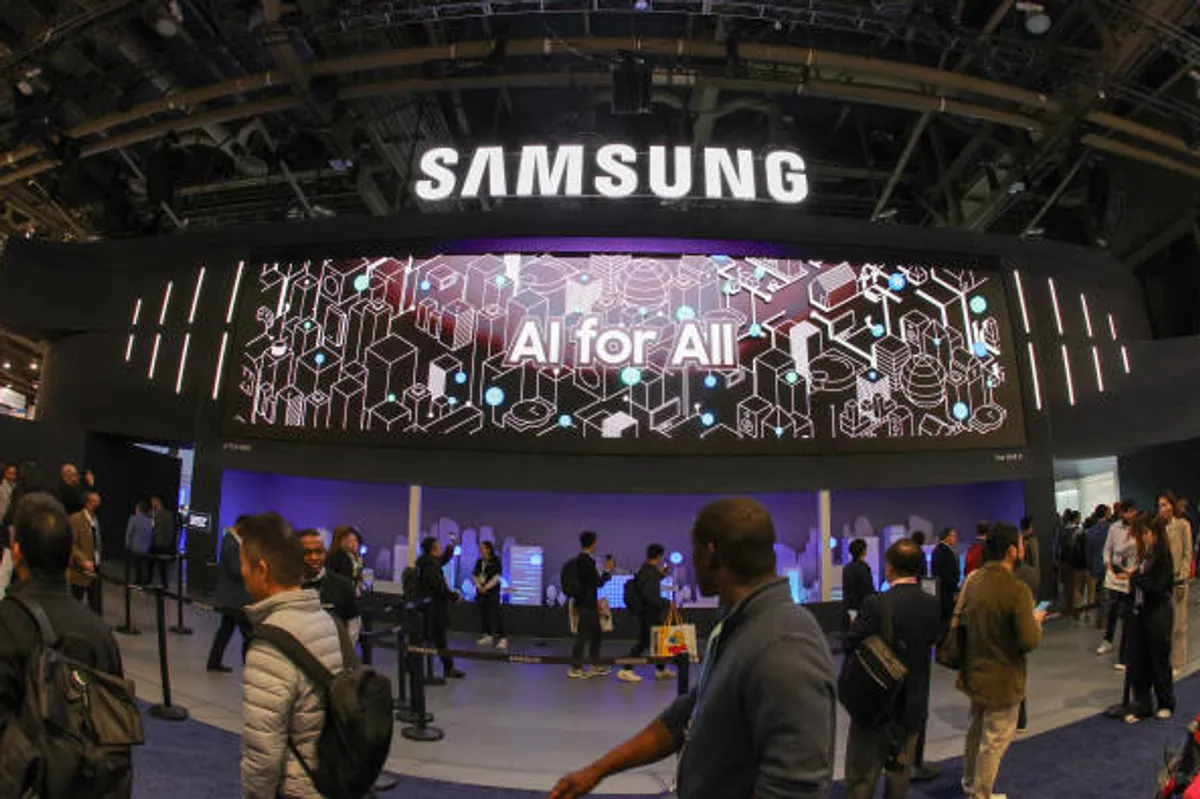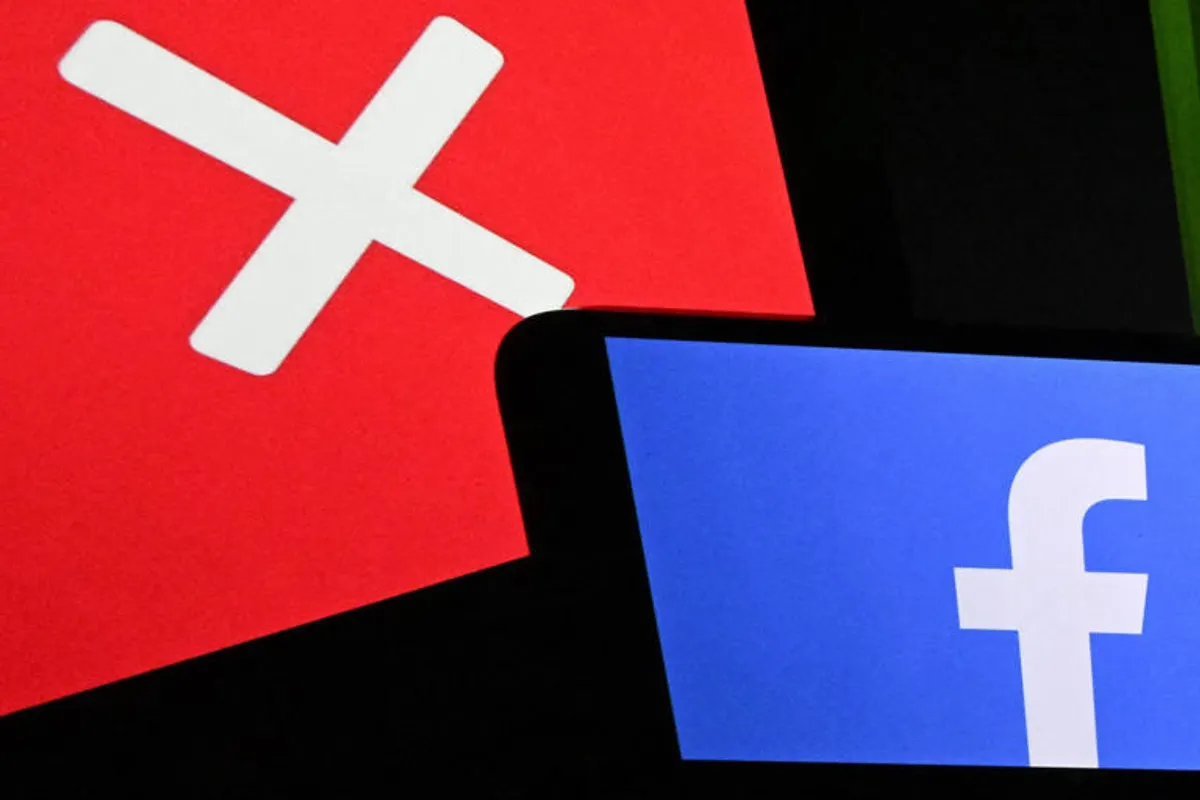Google Warns 1.8 Billion Gmail Users About Sophisticated Phishing Threats

GeokHub
Contributing Writer
Google has issued an urgent alert to its 1.8 billion Gmail users, cautioning against advanced phishing scams that exploit its own systems to steal login credentials. These attacks use Google-signed emails and fake support portals to bypass security, posing a major risk to user data. This concise article outlines the warning, the nature of the scams, and practical steps to stay safe, tailored for Gmail users seeking to protect their accounts.
The Warning: Phishing Exploiting Google’s Infrastructure
The phishing campaigns leverage Google’s DomainKeys Identified Mail (DKIM) authentication and Google Sites to create convincing fake emails and login pages mimicking official communications. These scams, often disguised as security alerts or legal notices, trick users into entering credentials on fraudulent portals that appear legitimate. Additionally, hackers manipulate Google’s AI tool, Gemini, using hidden text prompts to generate fake warnings urging users to call scam numbers or visit malicious sites, increasing the risk of password theft or malware infection.
Key Risks
- Account Compromise: Stolen credentials can expose Gmail, Drive, Photos, and linked services.
- Malware Infection: Clicking links or downloading files may install harmful software.
- AI Manipulation: Gemini’s vulnerability to hidden prompts makes scams harder to detect.
- Mass Impact: The scale threatens millions, especially less tech-savvy users.
Steps to Stay Safe
- Enable 2FA: Use an authenticator app or security key for extra protection.
- Adopt Passkeys: Switch to device-based passkeys, which resist phishing.
- Verify URLs: Avoid email links; access accounts.google.com directly.
- Ignore AI Alerts: Treat Gemini-generated warnings as suspect; check account settings.
- Check Senders: Look for odd “to” or “mailed-by” fields in emails.
- Use Antivirus: Install software to detect malware from downloads.
- Report Scams: Flag suspicious emails via Gmail’s “Report Phishing” option.
Google’s alert highlights the growing sophistication of phishing scams targeting its 1.8 billion Gmail users. By enabling 2FA, using passkeys, and staying cautious, you can safeguard your account. Act now to secure your digital life as these threats evolve.